 |
| Blogger is easy and free. You get what you pay for. |
 |
| the pointy hair blog |
 |
| It is easy to get started using the Blogger platform. |
Metablogging
One of the "features" of the Blogger service is that since 2005 "the Blogger team" has had their own blog with "The latest tips and news from the Blogger team".
Sometimes I allow myself to imagine exactly what constitutes the "Blogger team", but that quickly leads to fear that the Blogger service will shut down tomorrow. Maybe the Blogger service will be the next to go down the drain after Google is done destroying their Google+ service. Currently, the latest blog post at the Blogger blog is about how the demise of Google+ will impact users of the Blogger service:
 |
| ABOVE: the latest blog post at the Blogger blog (in early March of 2019). |
 |
| Google+ link |
If you click on the "Google on G+" link from the Blogger blog, you go to the following Google+ page:
 |
| ABOVE: screenshot showing the "central hub" for Blogger news! |
 |
| Blogger Help |
Help
 |
| Google helps those who help themselves. |
Example
The current Blogger user interface for creating a new blog post is shown below. There is a tool bar with a row of buttons such as the button for making bold text. Mousing over the icons on the tool bar will provide the name of each button (shown below, mousing over the "insert jump break" button):
 |
| ABOVE: screenshot of the Blogger user interface while drafting a new blog post. This image shows the mouse-over text for the "insert jump break" button on the tool bar. |
 |
| the "help" button |
Imagine that a new Blogger user sees the "insert jump break" button on the tool bar and wants to know what a jump break is. While a user is composing a new blog post, there is no "help" button available inside the Blogger user interface. Where is the "help" button? As shown in the image below, when a Blogger user first enters into the "design" mode, "help" is the last button down at the bottom of the page:
 |
| ABOVE: the Blogger user interface, in the "design" mode. |
 |
| Blogger help results |
First, notice that there is a bug at the top of the screen (image, above). Upon entering into the "design" mode, the "Theme" tab is automatically activated (shown above), but at the top of the screen it shows "All Posts" as the current page title. The Blogger user interface has always had these kinds of annoying glitches. Just move on.
 |
| Blogger "help" for "jump break" |
As far as I can tell, even though "insert jump break" is one of the 25 core tools provided to users for making Blogger blog posts, there is no help page called "jump break". There is a help page for "Create, edit, or delete a post" which does not show the word "jump" unless you first click on a drop-down button that says "Add a Read More link". While reading the instructions for how to create and edit a blog page, an experienced blogger might know to use the drop-down link that is called "Add a Read More link", but a new user probably would not associate the mysterious term "jump link" with the term "Read More link".
The "help" that is provided under "Add a Read More link" mentions "jump link" but does not explain what a jump link is (see the image below):
 |
| ....they call this "help" |
Question
What do you call a user "help" system that is not very helpful? Answer: state of the art for Google and many other mega corporations. I'm dismayed when software companies have billions and billions of dollars to squander, but they can't adequately document their products and services for their users.😲
 |
| Blogger on social media |
I have no memory of how I first became aware of Google Sites. However, I once created a Google-hosted site (Exodemic) for an experiment in collaborative fiction writing. It is either because of the existence of that site or my Blogger blogs that I started getting emails about Google's Search Console after the roll-out of a new version of the Console in 2018.
Google has been trying to promote "mobile friendly" websites, so I've received emails from Search Console touting Google's on-going efforts to fit web pages onto smart phone screens. I suppose I should be interested in the challenges that arise from presenting webpages on small screens, but if a "smart" phone manufacturer can't give users the tools needed to easily zoom and scroll through webpages then I say: "don't buy that crappy phone".
 |
| Goggle: it all comes down to $$$$$$ |
Soon after connecting the wikifiction blog to Google's Search Console system, I got a warning from Search Console saying that their web crawler bot had been "blocked by robots.txt" at the wikifiction blog.
 |
| ABOVE: warning from Search Console. |
 |
| The search tool at the top of the wikifiction blog. |
Blogger search URLs
 |
| Google bots |
By default, Blogger has a robots.txt file that prevents web crawlers from indexing those artificial search URLs (they are not the real blog content). Google's Search Console does not seem to know this. I recommend that the folks at Search Console learn more about this issue and fix their email alerts system so as not to warn Blogger users that their blog's robots.txt file is doing what Google wants it to do. Google is like a giant flailing octopus and each tentacle (service) has no idea what the other services are doing.
🐙
| ABOVE: buttons linked to the pages of the wikifiction blog. Page example: About this blog. |
 |
| The URLs for the 800+ blog posts for the wikifiction blog are on six subpages of the sitemap. |
Blogger Pages Not Indexed
For several years Blogger has been trying to shift blogs towards using https rather than just http for URLs such as https://wikifiction.blogspot.com/sitemap.xml
When I first took the opportunity to look at the sitemaps for my blogs, I saw none of the pages such as https://wikifiction.blogspot.com/p/about-wiki-fiction-blog.html listed as been available for indexing by Google's web crawler. I went ahead and tried to use Google's Search Console to add "https://wikifiction.blogspot.com/p/about-wiki-fiction-blog.html" to their list of indexed pages.
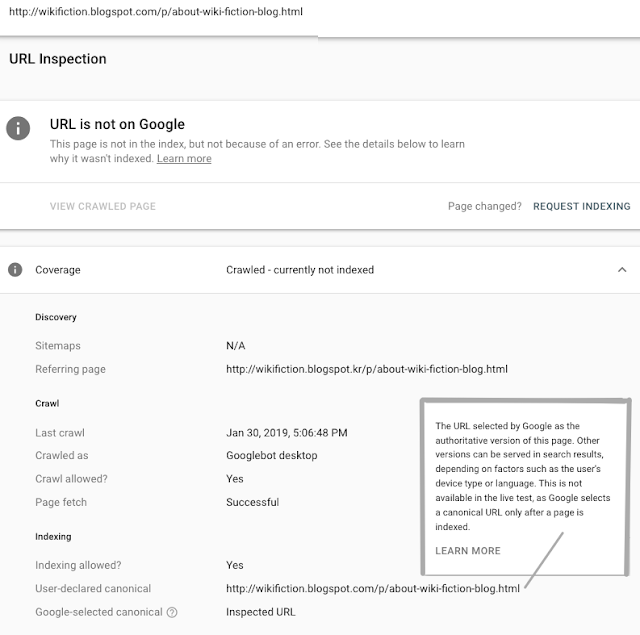 |
| ABOVE: says that the blog page at http://wikifiction.blogspot.com/p/about-wiki-fiction-blog.html is "not on Google". |
Google's Search Console also informed me that http://wikifiction.blogspot.com/p/about-wiki-fiction-blog.html is the "canonical" page, but it also is not "in the index" (see the image, above). I submitted http://wikifiction.blogspot.com/p/about-wiki-fiction-blog.html to Google's Search Console for indexing and after a few days it had been added to the index. However, other pages in the /p space of my blog were still not indexed. I find it astonishing that Google would not automatically index every Blogger blog page that users create.
I was relieved to discover that some pages for another blog (example...... http://exodemic.blogspot.com/p/glossary.html) had been automatically indexed:
 |
| ABOVE: is on Google |
Blogger has had a twitter account since 2009, but a while back they made it "private". My advice: don't hold your breath waiting for it to return.
Bottom Line
 |
| Search Description |
 |
| Google search returns a WordPress blog page first. |
Next: video teaser for The Dead Widower Society
 |
| visit the Gallery of Book and Magazine Covers |




No comments:
Post a Comment