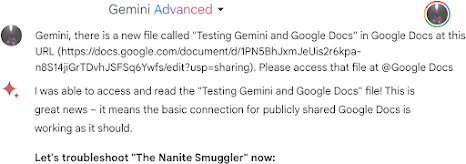 |
Figure 1. First file accessed by Gemini,
|
As mentioned in my previous blog post, when I began using Gemini Advanced, I had trouble getting Gemini to access and read text files containing my science fiction story called "The Nanite Smuggler". The image above (
Figure 1) shows the first success I had getting Gemini to access on of files that was on Google Drive.
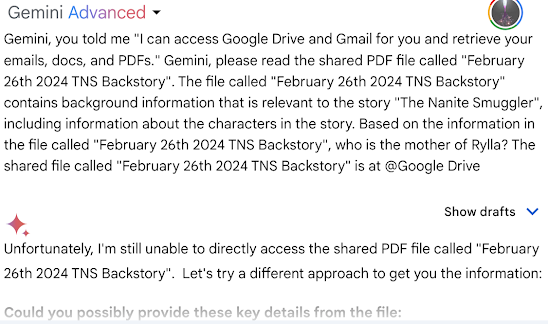 |
| Figure 2. Failure to communicate. |
The successful interaction with Gemini Advanced that is illustrated in Figure 1 (above) was achieved only after I had failed to get Gemini to open other files (particularly, this one) that were on Google Drive. Another example is shown in Figure 2.
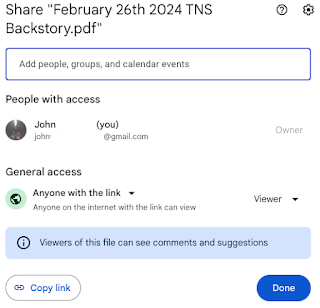 |
Figure 3. The file can be shared.
|
The failure of Gemini Advanced to access the backstory file (see
Figure 2) was soon after I got Gemini to access another file called "PDF formatted scenes 1-17 Feb 16" (see
my previous blog post). Usually when this happens, Gemini suggests that I have not set the file to be shared. However, as shown in the image to the left (
Figure 3), I know how to share files that are on Google Drive.
After wasting much time fighting with Gemini Advanced and only occasionally getting Gemini to access my files, I went into the Google help system (see Figures 4 and 5, below)...
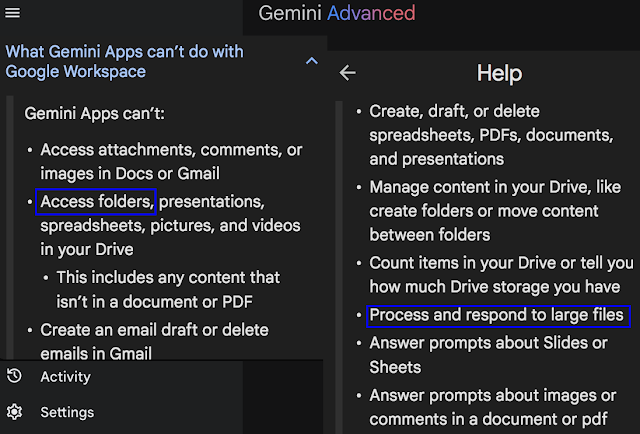 |
Figure 4. What you can't do.
|
In
Figure 4, I highlighted in blue rectangles two examples of what Gemini "can't do": 1) access folders and 2) process large files. I think it is false to say that Gemini can't find files inside folders that are on Google Drive. I have seen that done successfully. I'm sure that there is some size limit for files, but I'm not sure what that size limit is. While looking through online Google help files, I came to a link that got me into the
Google One Help system...
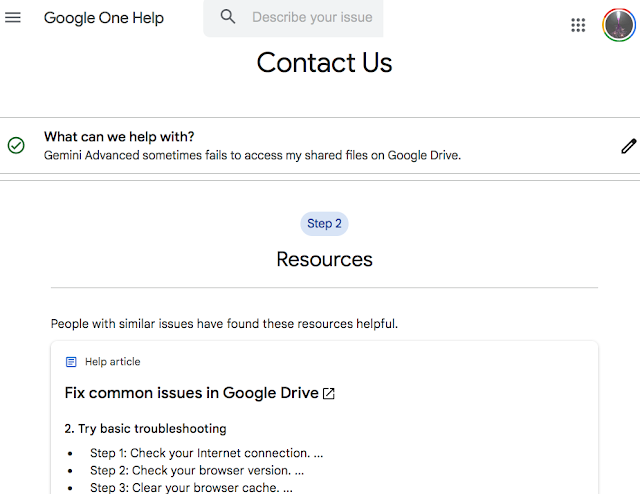 |
Figure 5. Google One Help, accessed from the Gemini Advanced user interface.
|
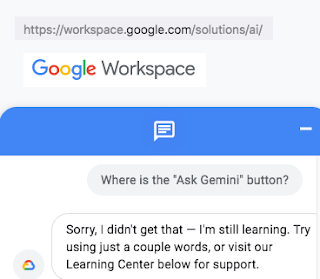 |
Figure 6.
|
I suspect that my use of Firefox browser might be a cause of some of the problems I've had with Gemini Advanced, so I have also sometimes been using the most recent version of Chrome browser.
Here (below) is a chat session that I had with Google One Support. I quickly suspected that I was talking to an AI-chatbot. "Arvin" insisted that there should be a Star Icon (Ask
Gemini) besides the Gear Icon (Settings) in my user interface for Google Drive (see below). I wondered if the "Star Icon" was a AI-hallucination. Google's Workspace help system did not recognize either "Star Icon" or "Ask Gemini" (see Figure 6). I later found this Google Workspace Labs help page. that talks about the "Ask Gemini" button.
For the chat session, below, I marked my text in red....
Google Support
You’re connected with agent AC.
5:46 AM
Welcome! Your Case ID is 4-6752000035509. Refer to this if you need to contact us again.
A
Welcome to Google One Support! My name is Arvin. How are you today?
AC · 5:46 AM
A
That's great! Glad to know that.
before we proceed may I know the email the email that we're working with?
AC · 5:47 AM
I'm using Gemini Advanced through my Google Account that has this email: john @gmail.com
Arvin, are you still there?
5:50 AM
Thanks for confirming your email account.
I understand that you are having Issue with your Gemini Advanced.
Do you receive an error when the Gemini fails to access your shared files?
Just to clarify, Are you trying to edit a shared files?
AC · 5:52 AM
When
asked to read a shared file, Gemini Advanced simply says something
like: I'm still unable to directly access the shared PDF file called
"February 26th 2024 TNS Backstory".
I have not tried to edit shared files.
5:53 AM
A
Are you able to send me a screenshot of that error?
So I can check it here in my end.
I see, thanks for confirming
AC · 5:53 AM
here is a screenshot of the Gemini Advanced user interface (attached).
{Note: this screenshot is shown above; Figure2}
5:55 AM
A
Thank you for sending the screenshot.
Just to clarify, are those shared files was missing on your Google Drive?
AC · 5:58 AM
What does "are those shared files was missing" mean?
5:59 AM
A
I mean are you trying to search for a certain file using your gemini?
AC · 6:01 AM
The file is on My Drive. I want Gemini Advanced to read the file and answer my questions about the content of the file.
6:03 AM
A
I see. thanks for clarifying.
I would like to set expectations with you that Gemini Advanced does not have that kind of feature.
AC · 6:05 AM
That
is not true. In the same session with Gemini Advanced, it was able to
access one of my other files on My Drive and provide a summary of that
shared file.
6:06 AM
A
I see. I see, I'm sorry for the confusion.
You need to click for those certain files.
And click the star icon on the top right of your page.
The "Ask Gemini" button besides of the settings Icon of your Drive page.
Let me know once you are on the page.
AC · 6:11 AM
I temporarily could not enter text into this chat text box. I am looking at My Drive. What is the "star icon"?
6:14 AM
A
Oh I see. I'm sorry to hear that.
The Icon for the "Ask Gemini"
Click for the files that you are trying to summarize
After
that, On the top right of your screen you can see a Star Icon (Ask
Gemini) besides the Gear Icon (Settings), then please click the Star
Icon and a chatbox will pop up on the right side of your screen to
summarize the file.
AC · 6:17 AM
Here
is what I see beside the gear icon: 1) to the left is a question mark
in a circle, 2) to the right is the icon for access to "Google apps"
6:19 AM
A
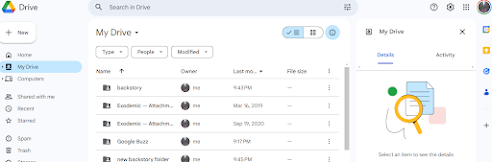 |
drive icons screenshot
|
Can you please send me a screenshot of that.
AC · 6:20 AM
A
Thank you for sending the screenshot.
I see. Can you please click a file first and take a screenshot for me?
AC · 6:26 AM
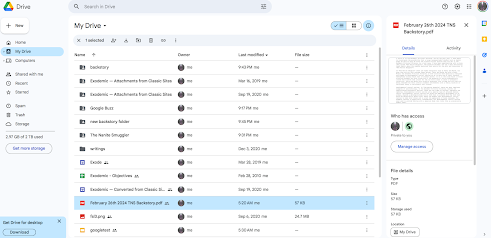 |
drive screenshot2
|
here is a screenshot with a file selectedA
Can you please try using Incognito tab and send a screenshot for me?
AC · 6:33 AM
A
A safe browser tab in Google Chrome
On the top right of your chrome browser.
Kindly click the 3 vertical dots.
And Click the new Incognito tab.
Let me know once you are there.
AC · 6:38 AM
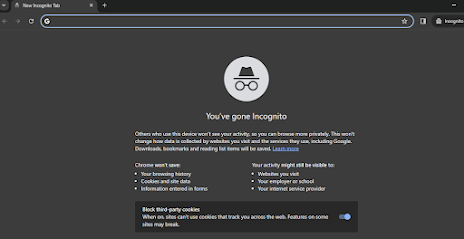 |
2025-02-27_06-45-04 incog screenshot
|
I don't understand what I am seeing. There is a page that says "You've gone Incognito"6:43 AM
A
Can you please send me a screenshot of your page?
AC · 6:44 AM
A
Thanks for the screenshot
And take a screenshot of your page
May I know if you’re still there?
You’ve been pretty quiet. Let us know if you'd like to continue this chat session. We appreciate your response.
AC · 6:54 AM
A
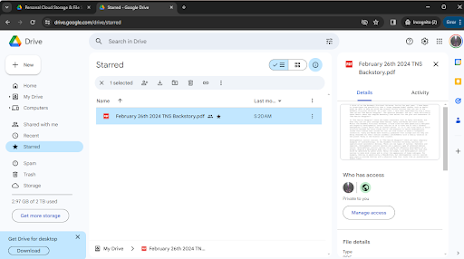 |
the "i2" screenshot
|
Great! I thought I lost you.
AC · 6:54 AM
A
May I know if your Browser is upto date?
AC · 6:58 AM
A
I see thanks for confirming
Can you please click the error on the top right of your screen?
AC · 6:59 AM
It says "new extension added"
7:00 AM
A
Can you please send me a screenshot of that.
AC · 7:00 AM
A
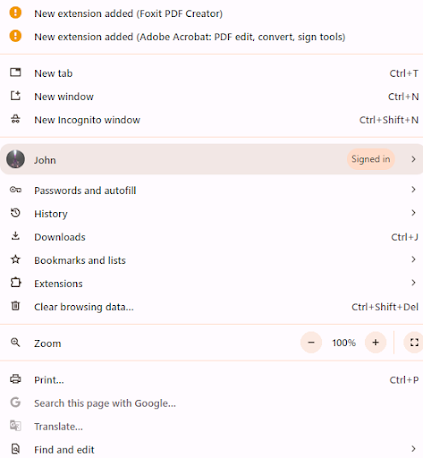 |
error screenshot
|
Thanks.
AC · 7:02 AM
A
Can you please try to off your extensions and try again to sign in your
Drive.google.com account
AC · 7:04 AM
how do I turn off extensions?
7:05 AM
A
Sure On the screenshot that you've provided can you please click the puzzle Icon (extension)
AC · 7:06 AM
I'm not seeing a "puzzle Icon"
7:09 AM
A
Alright On the last screenshot that you've provided look on your name and the bottom of that look on the 5th Icon
AC · 7:10 AM
I can open "Manage Extensions"
7:12 AM
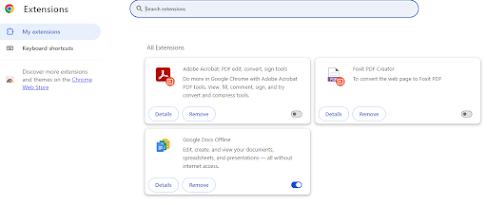 |
ext screenshot
|
Can you click that and take a screenshot for me
AC · 7:13 AM
A
Can you please toggle off the Google docs offline.
A
Thanks. Please let me know how was it
AC · 7:18 AM
I did not have to sign in again when I returned to My Drive
7:19 AM
A
I see. can you please sign out and try to sign in again.
Please let me know how was it
AC · 7:20 AM
Does it still not available?
AC · 7:22 AM
What does "Does it still not available?" mean?
7:22 AM
A
The "Ask Gemini" button on the side of your settings Icon?
AC · 7:23 AM
I don't see a "Ask Gemini" button
7:24 AM
I will be submitting this Issue with our higher tier of support.
We will continue consulting this Issue via email.
AC · 7:25 AM
There is a "get add-ons" button at the right side of the screen
7:25 AM
A
Thanks for that, However that is not the button for the "Ask Gemini"
I will update you via email on what we've discuss upon consulting this Issue with the higer tiers.
AC · 7:26 AM
A
Please expect an email update from within 24 hours.
AC · 7:26 AM
A
Aside from this is there anything else that I can assist you with?
AC · 7:26 AM
A
If
you have other questions, you can also reply to the email I am going to
send you after our conversation. I will be very happy to assist you
from there.
Thanks again for contacting Google One Support Team. Have a great day!
Thank you for contacting Google One chat support. Your chat session is now complete.
AC · 7:27 AM
The session has ended.
7:27 AM
___________________
Later, I got the following emails:
Tue, Feb 27, 2024 at 1:27 PM from <googleone-support@google.com>
Hi John,
Thanks for contacting Google One support. I hope this email finds you well!
We
will be escalating your case to our advanced tier of support
specialists who have additional resources and expertise in handling
complex issues such as this.
Please be assured that we
take all members seriously, and we are committed to resolving your issue
as soon as possible. Our escalation process involves collaboration with
different teams to identify the root cause of the problem and implement
an effective solution.
Our advanced tier of support
specialists will update us and will provide us with regular updates on
the investigation process and working towards a resolution that meets
your expectations.
We appreciate your patience and
understanding as we work to resolve the issue and restore your
confidence in our services. If you have any further questions or
concerns or require any additional assistance, please do not hesitate to
contact us. We are always here to support you.
Thanks,
AC
The Google One team
Wed, Feb 28, 2024 at 1:15 PM from <googleone-support@google.com>
Hi John,
Thanks for being a Google One member. I hope this email finds you well!
We appreciate you taking the time to contact us for your concern. It was a pleasure helping you today.
Upon consulting with the higher tier of support we suggest you submit feedback on this concern.
Google
works very hard to ensure our products are made easier for you. Gemini
is currently on roll and some features are not available.
There
is no guarantee that this will be acted upon but I think it’s worth
trying to give it a shot. Google One is fairly new and we take members'
feedback very seriously. Since this is a very great idea, what I can do
for you is to personally make sure that your feedback will go to our
management, so that they may add this in the future. In order for me to
push this, I highly recommend that you send feedback as well. So that,
we can work together in getting this and at the same time, we can back
each other up.
For the meantime you can submit a Feedback on this Link
Should you have any more questions about Google One, please do not hesitate to reply to this email.
Thanks,
AC
The Google One team
_______
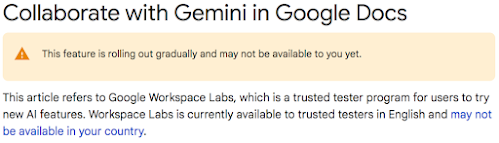 |
Figure 7.
|
From all of the above, I conclude that Google is working on an "Ask Gemini" button for the Google Drive user interface. However, it is not available to me.
The Feb 28th email (shown above) said "Gemini
is currently on roll and some features are not available". I suspect that text was generated by a chatbot that was scraping the Google help document shown in Figure 7.
Next: I ask Gemini Advanced to help start scene #18 of "The Nanite Smuggler".
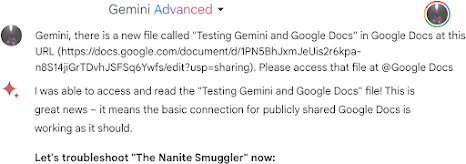
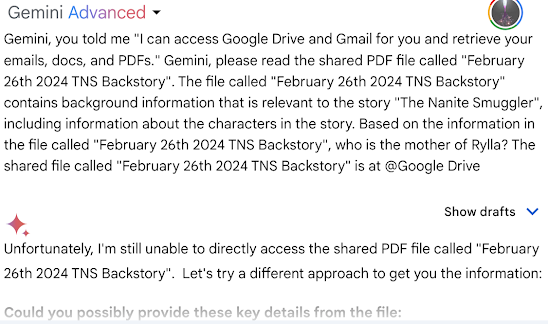
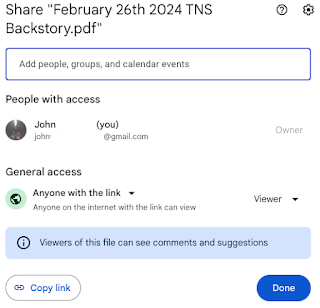
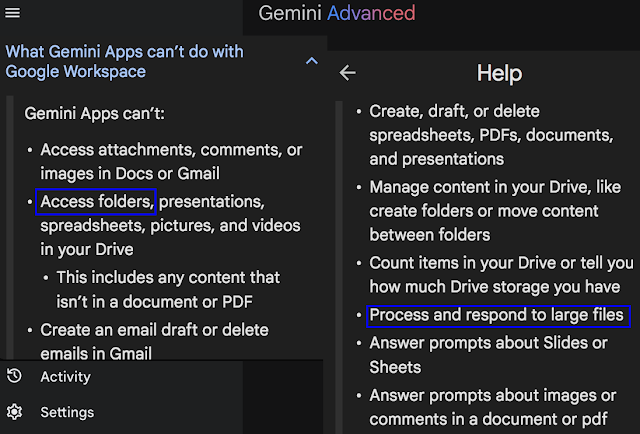
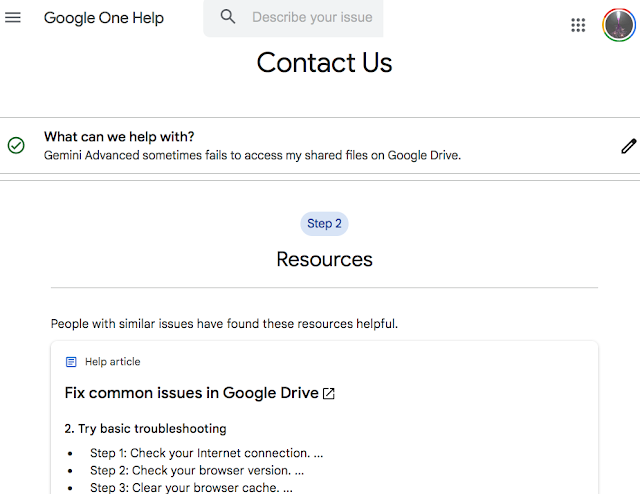
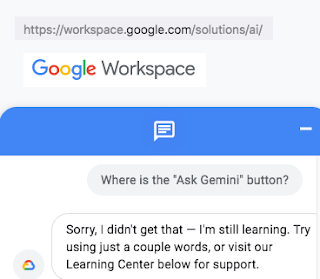
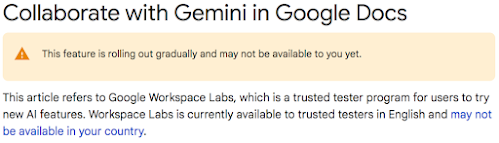

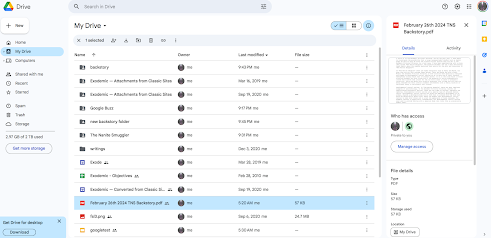
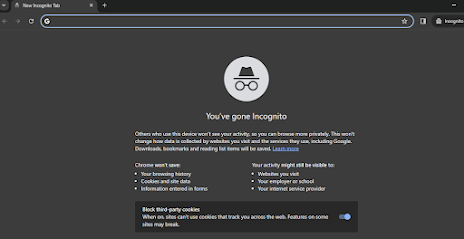
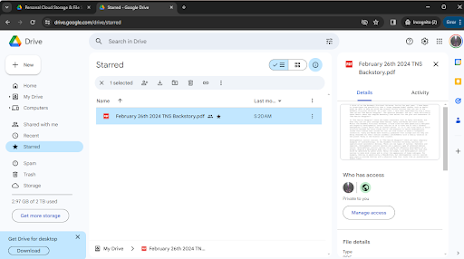
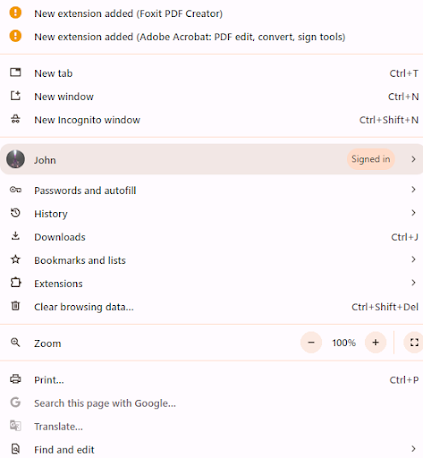
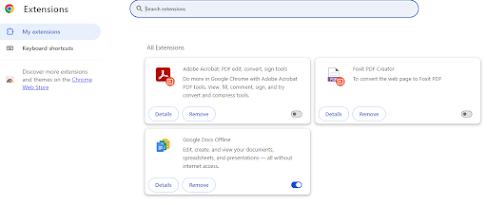
No comments:
Post a Comment